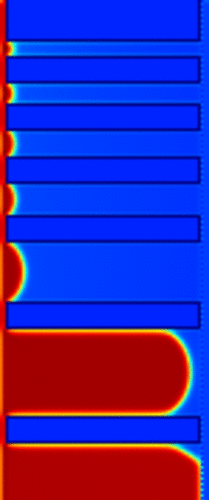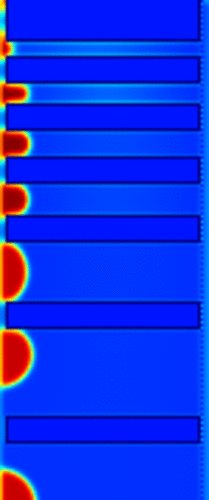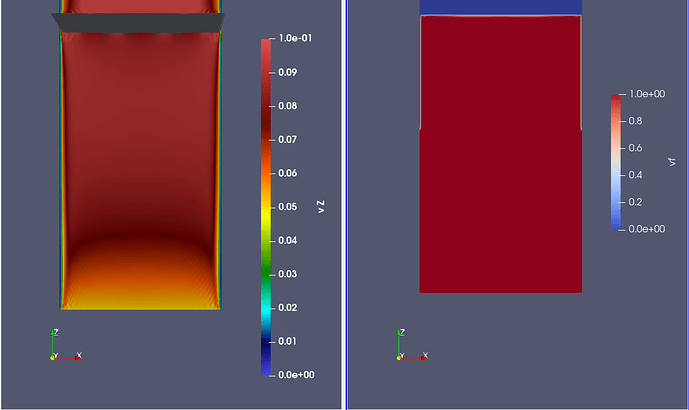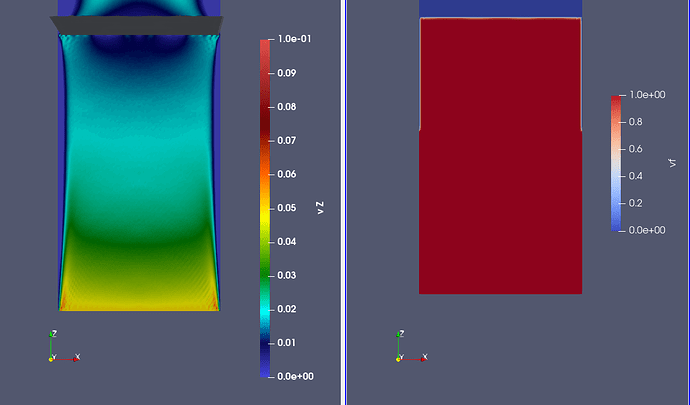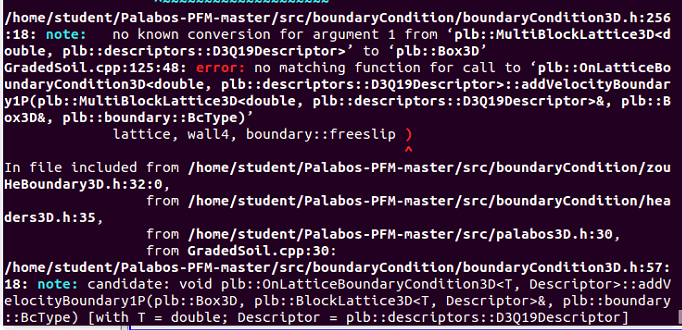[size=medium]Hi,
I was trying to set velocity BC in the inlet and the pressure BC in the outlet. In the Cylinder2D.cpp case, I saw the sentences below are used to set the BC.
boundaryCondition.addVelocityBoundary0N(0, 0, 1, ny-1, omega);
boundaryCondition.addPressureBoundary0P(nx-1, nx-1, 1, ny-1, omega);
But I was confused that when I simulate a case needed to use Velocity BC, what I know is the velocity in the inlet, why should I give the omega to the simulation process?Is there any reasons for doing that?
Another question, when I set the pressure BC in the outlet, what I know is the outlet pressure, so I define the outlet Rho as below.
lattice.get( nx-1,iY).defineRho(rho);
Why I need to set the omega in the beginning when add the Pressure BC? If it is necessary, how to adjust the omega, what the relationship between pressure and omega is. What is the effect of omega for the BC? Could you give me some hint?
Thank you in advance.
Regards,
Wei[/size]